Aftermarket firmware (AF) is definitely a controversial topic in the Bitcoin mining space. On one hand, it can massively increase the performance/efficiency of a miner. On the other hand it also has the potential to lower the lifespan of the machine or even damage it. Despite the controversy, it is here to stay. The Bitcoin mining space is just now starting to mature as individuals with large sums of money are seeing its potential and are beginning to get involved. As a result of the space maturing, individuals with real talent are being pulled in from other industries. As a result, I foresee the AF market will look completely different in the future as we see an arms race to develop good quality products that not only increase hashrate, but also increase efficiency of machines. Despite all this, AF is not for everyone, in the same way certain PDUs or transformers are not for everyone. Your situation will be incredibly specific to your needs. My hope is that this article will help you gain a better grasp on what AF is and if it is something you should research and pursue.
To preface before I jump into detail on this topic, I am a big fan of aftermarket firmware and run it on all my machines. I also help distribute it and receive portions of the dev fee from that distribution.
What is Aftermarket Firmware
Firmware is the operating system that runs on a Bitcoin miner. If there is an issue with the the operating system, the machine will not operate correctly. The operating system tells all the different parts of the machine what to do and allows you to interface with the machine. Every mining machine comes with factory firmware just like a PC. Manufactures of ASICs try to lock down their machines as much as possible to prevent deployment of firmware. They do this because aftermarket firmware (AF) can extend the relevance of older machines. It may also increase warranty requests, and opens an entirely new aftermarket which they do not make money on.
Firmware developers have to find exploits in ASIC systems in order to deploy the firmware. I speculate that this is the reason that we see machines such as the S19 with multiple control boards, and different PSU versions. The PSUs have different drivers to try and slow down firmware developers. Bitmain in particular is relentless with tweaking things on the S19 to try and set back firmware providers. For this reason, generally the best time to deploy AF is after the machine ends production. This ensures the ASIC manufacturer won’t be tweaking things and it gives the firmware developers time to really iron everything out.
One of the biggest value propositions of AF is the fact that there is variance of chip performance on every machine. Every chip on a board will hash at a different rate, and will respond differently to voltage and frequency. Likewise, each board will also have variance. AF unlocks the ability to really get down and dirty with tuning so that you can get the most out of your machine as pop
Why Use Aftermarket Firmware
When I explain firmware to people, I like to use the analogy of tuning a car. The manufacture specifically tunes a car based on the specifications for overall best efficiency and performance. If you modify the machine, or have a specific use case such as wanting to see specific performance increases, you may choose to tune your vehicle. Tuning your vehicle will look like changing settings in the cars computer such as the amount of air taken in to the engine. Modifying and tuning your car may allow for it to have faster acceleration, but lower fuel efficiency. AF is a very similar process. It allows you to tune chips to different voltages and frequencies for desired results whereas original firmware does not. It also opens the door to things like modified power supplies that allow for increased power consumption which can significantly increase your hashrate.
By loading a different program on your machine, you can potentially increase your hashrate by 20 percent or more. Even if you do not want to overclock to that extent, you can underclock which will increase efficiency (lower power costs). Another major benefit is that AF generally has specific immersion settings that allow you to remove the fans. Overclocking could mean that you could buy less hardware up front to achieve your goals of power consumption and hashrate. An extra 10 TH on 10 machines is another S19 or M30S. Stock Firmware does not allow for as much experimentation and variability as this. Bitmain’s stock firmware allows for almost no experimentation other than adjusting fan speeds.
Why to Not run Aftermarket Firmware
AF adds increased variability and is oftentimes experimental or still being developed. It is a good practice to not buy the first few batches of newly released ASIC, and is good to wait a while after the initial release of AF before even beginning to consider running it. When you go and tune your car, you are messing with countless hours spent intentionally designing things a certain way. Messing with settings on your ASIC will almost definitely raise the chances that you have equipment failures. Running AF voids the warranty, which means that you may have a more difficult time getting it fixed if you damage your machine.
Good Practices
You need to know what your equipment is specced for. Overclocking will be limited by your power supply’s capacity, the cables running to your machine, and the other electrical infrastructure you have. If you have a cable rated for 20amps, it is not a good idea to run your machine up to 20amps. Likewise, you do have the potential to blow up your PSU if you are running more power through it than it can handle. Your power supply will have its specs on the sticker on its side.
I’ve heard stories of individuals blowing up transformers after turning on a large amount of machines simultaneously and not realizing how much they were increasing the power consumption. Most AF will show you an estimated power consumption on the dashboard which should never be taken as an accurate representation of power consumption. It is best to have a meter or a smart Power Distribution Unit (PDU) to measure the actual power consumption.
Tradeoffs
With everything in life, there are tradeoffs. Firmware is something that has to be considered individually depending on your situation. One of the biggest downsides to running it is that you add variability and complexity to your mine. If you are knowledgeable on the way that miners work, this added complexity may be worth the time and effort to increase your hashrate and income significantly at a minimal cost. There is generally no upfront cost to firmware and instead around a 2.5-4% dev fee. Some firmware providers will allow you to pay an upfront cost and eliminate the dev fee. Paying up front only makes sense if you have an enormous amount of equipment where that cost is significantly lower than just paying the dev fee. The dev fee becomes negligible if you are able to increase your hashrate by 20% or more.
Immersion
Firmware makes the most sense if you are running your machines in immersion. Whatsminer has settings that allow you to run your machines in immersion but Bitmain does not. S19s can do some pretty spectacular things in immersion when paired with Vnish firmware. I have personally seen 104th S19j Pros clock up to 180th, and run stably for extended periods of time at 160th. Of course when you do this, you will have use a modified power supply and will lose a significant amount of efficiency in the process, but the results are still staggering. You will be dramatically limited by your overclocking ability on air just because of cooling capabilities and immersion unlocks a new world of possibilities.
Types of Firmware
For myself, there are only two manufactures that are relevant which is Bitmain and Micro BT. For Bitmain, there is Braiins and Vnish. As of right now, I have not seen Braiins work on S19’s despite claims it does on certain control boards. I did go through the trouble of installing it, having had to search for a specific variant of the Xilinx control board to install it, only to be disappointed by the performance and not returning to it. I do have significant experience with Braiins on S9’s though which I would definitely recommend as a good AF.
Vnish on the other hand is supported on all models of S19’s unless they come with the stupid AM Logic control board that has a Micro USB. The installation process for Vnish on S19’s is extremely simple as all you have to do is flash a MicroSD card that is 8-16gb with the firmware and plug the MicroSD card in. The firmware will live on the MicroSD card unlike on the S9 or S17 where it is actually flashed onto the control board.
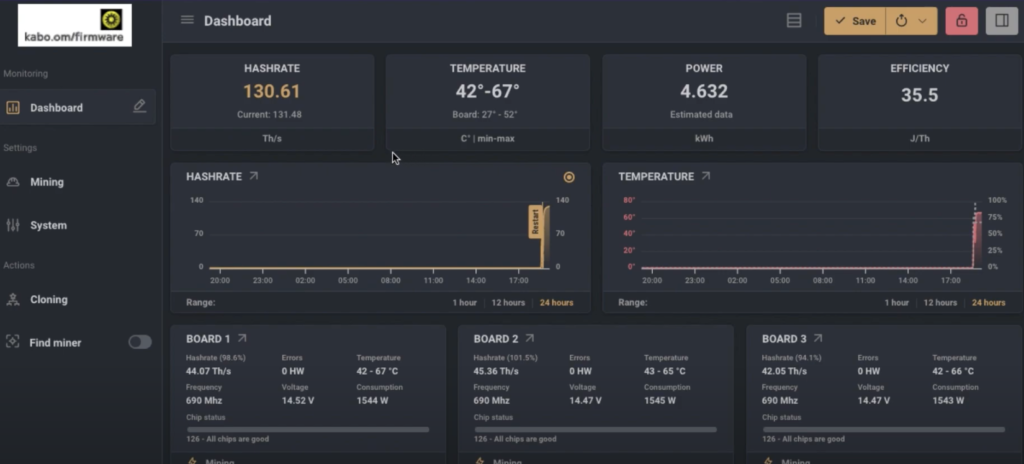
For Micro BT, there is a not very circulated firmware called Chipless. The installation process is far more strenuous as you have to downgrade your machine multiple times to older firmware before you can upload the AF. The UI is quite a bit different from Vnish/Braiins where you are not able to individually tune different chips. It works together with the base firmware which is still used as the main UI, and you log into the same ip addres but also with the port to view the Chipless UI.
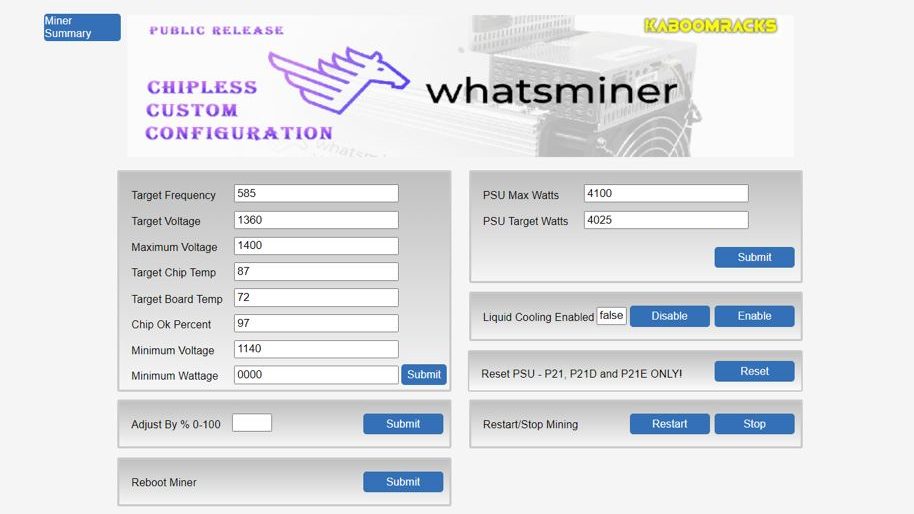
Vnish and Chipless are hacks, building off of the base operating systems of the machines they run on. Braiins has gone the route of actually developing their firmware from scratch, building it bottom up in Rust. Personally I do not care what it was written in, or whether it is something original. I only care if it works as a useful product to help me accomplish what I need to in order maximize my profits. If and when Braiins delivers firmware for both the S19 and Whatsminer series, I will test it, document it, and try to determine if it truly is a better product than the others. Until then, the fanboying and loyalty to a nonworking product is rather silly in my opinion.
The mining marketplace is too brutal to be focused entirely on ideology. There are overall truths that will help you to succeed. That being said, what is good for Bitcoin, is good for you as a miner. If you do not like a pool, a firmware provider, or even an ASIC manufacturer, that is fair. If the entity you do not like is operating a superior product that harms your business not to use, it is rather silly to sit on the sidelines losing money. You can use the product and seek to help support and develop an alternative for the future which ultimately will probably be the best route to take.
How does Overclocking/Underclocking Work?
AF allows you to change the voltage and frequency going through the chips. When you increase the voltage, you will see higher hashrate. Likewise, when you decrease the voltage, you will potentially see higher efficiency. The frequency will change the way the electricity interacts with the chips at different voltages. Typically, the higher the voltage, the higher the frequency. It takes experimentation to find what is the most effective combination for your machine. If the voltage and frequency is too high, your machine will not work, and you may burn out your power supply or damage your board. Often times there are safety features that shut off the machine in the case of this happening so you won’t do much damage as long as your are not trying run it like that for an extended period of time.
If the voltage and frequency is too low, it will starve your chips and they won’t function correctly. Every machine will have a range on the high to low end that you are able to push it. Generally the biggest limitation is the power supply on the upside. One function some firmware has is autotuning functions where all you have to do is put your target power consumption in and the machine will figure out the correct voltage and frequency to run the most efficiently. This is a massive time saver and an awesome feature.
Aftermarket Parts
There is a growing market for aftermarket parts specifically for firmware. One of the biggest limitations for overclocking your machine is not the hashboards but the power supply. Most power supplies are overbuilt, but you should definitely stay in or near what they are rated for in order not to damage your machine. Alpha Miner and other suppliers have been developing after market PSU’s that allow you to run substantially more power through them. The highest I have seen run stably for an extended period of time is up to 6Kw on a S19j Pro 104th. The mine was able to achieve 160th in immersion as a result of using modified APW12 power supplies.
There is a wide assortment of aftermarket parts for Bitmain, as they have traditionally been the manufacturer that AF has been developed for, but as we begin to see development for Whatsminer, I expect to see products being offered and developed. One product that is being sold right now for Whatsminer is a kit that allows you to run 4 hashboards on two power supplies which essentially doubles the power you push through the machine. Things like this are always going to be hacky because it does not come from the the manufacturer themselves.
Foreman Overclocking Settings
Another auxiliary service I love is Foreman which is a miner management software that I have been working with to develop compatibility with AF. Right now, there are settings to set voltage, frequency and use the presets on Vnish. Tools like Foreman can not only help you better track your machines uptime, but allow you load shed, remote restart, audit pool payouts and bunch of other stuff. It is a vast improvement from hacking together a system of using BTC Tool and a remote desktop.
Getting the Firmware
Braiins does not distribute through other people, whereas Chipless and Vnish use other people/vendors to distribute it. There is no official Vnish distributor despite there being websites with Vnish’s logo. A suggestion in this regard is to reach out to individuals/brokers you trust to get firmware instead of just a google search. I have not seen or heard of anyone downloading malicious firmware, but it is a good practice in a space with so many scammers to be cautious in this regard. Firmware providers need test cases. Having open dialogue with them and allowing them access to your machines is a major way to help speed along the process of development. Everyone needs a user base to give them feedback on performance and feature requests.
Conclusions
I have had the pleasure of watching and contributing to specific products being built for machines as a result of AF. Based on what I am watching right now, ASIC manufacturers will be forced to shift their focus in the future to try and either compete with these products. It is pretty apparent right now that ASIC manufacturers do not like what is being done in the aftermarket but it is also apparent that this is where the market is going regardless of what they think. I believe it is entirely likely that they will be forced to switch and begin developing these products themselves.
Micro BT has been a lot more open to this than Bitmain as they are allowing for compatibility with immersion and even building specific products for immersion. They also allow different power modes on their machines which allow you do to slight overclocking and underclocking which is a major leap forward in regards to what Bitmain is doing. Large mines have the resources to develop these products on their own, or to just outright buy the rights to use AF without a dev fee. As more talented individuals come into the industry, we will see massive leaps forward in these products and trying to be on the cutting edge of not only hardware development, but firmware development will be fruitful.
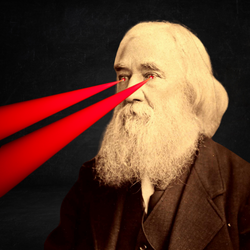
I work in the mining space. Just a nym to post my musings on the best site for mining information for beginners.

